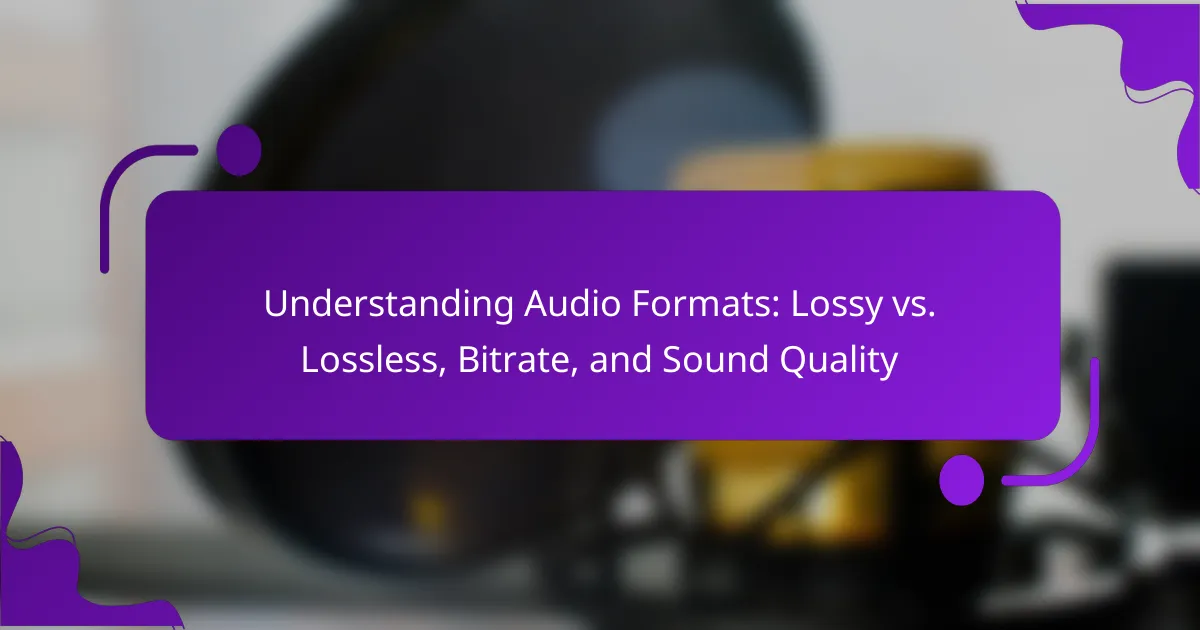Audio formats are categorized into two main types: lossy and lossless. Lossy formats, such as MP3 and AAC, compress audio data, resulting in smaller file sizes but potential loss of sound quality. In contrast, lossless formats like FLAC and WAV retain all audio information, providing superior sound quality at the expense of larger file sizes. Additionally, bitrate, which measures the amount of data processed per second, significantly influences audio quality, with higher bitrates generally offering clearer and more detailed sound. Understanding these distinctions is crucial for effective audio production and consumption, impacting both storage and playback experiences.
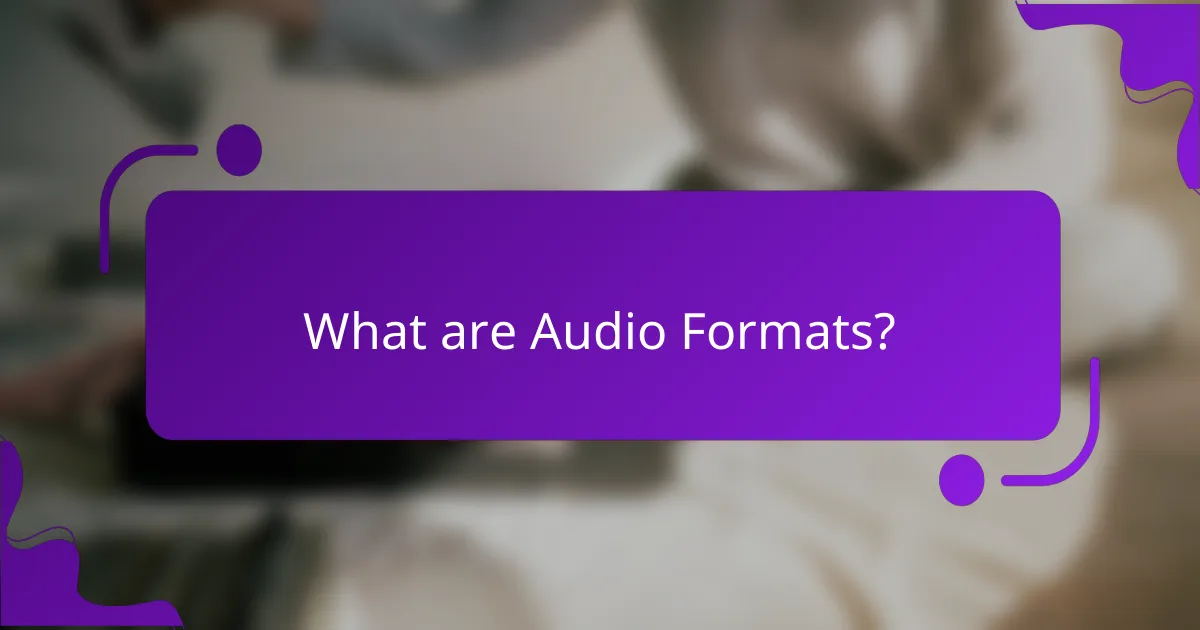
What are Audio Formats?
Audio formats are specific types of file formats used to store and transmit audio data. They can be categorized primarily into two types: lossy and lossless formats. Lossy formats, such as MP3 and AAC, compress audio data by removing some information, resulting in smaller file sizes. This compression can affect sound quality, particularly at lower bitrates. Lossless formats, like FLAC and WAV, retain all audio information, providing higher sound quality but larger file sizes. Understanding these formats is essential for audio production and consumption, as they impact both storage and playback quality.
How do Audio Formats differ from one another?
Audio formats differ primarily in their compression methods, quality, and file size. Lossy formats, like MP3 and AAC, reduce file size by permanently removing some audio data. This results in smaller files but can affect sound quality. Lossless formats, such as FLAC and ALAC, retain all audio data. They provide higher sound quality but result in larger file sizes. Bitrate, measured in kbps, also varies among formats. Higher bitrates generally indicate better sound quality. For instance, an MP3 at 320 kbps offers better quality than one at 128 kbps. Each format serves different use cases, balancing quality and storage efficiency.
What are the key characteristics of Lossy Audio Formats?
Lossy audio formats reduce file size by eliminating some audio data. This compression results in a loss of sound quality compared to lossless formats. Common lossy formats include MP3, AAC, and OGG. These formats typically achieve smaller file sizes through perceptual coding techniques. They prioritize retaining sounds that are more audible to humans while discarding less noticeable audio frequencies. The bitrate of lossy formats varies, with lower bitrates resulting in more significant data loss. For example, a 128 kbps MP3 file has lower quality than a 320 kbps MP3 file. Lossy formats are ideal for streaming and portable devices due to their reduced storage requirements.
What are the key characteristics of Lossless Audio Formats?
Lossless audio formats preserve the original audio quality without any data loss. They compress audio files while maintaining the full fidelity of the sound. Common lossless formats include FLAC, ALAC, and WAV. These formats allow for the exact reproduction of the original recording. Lossless audio formats typically result in larger file sizes compared to lossy formats. They are preferred by audiophiles and professionals for high-quality sound reproduction. Lossless formats support a wide range of audio frequencies and dynamic range. This ensures that subtle details in the music are retained during playback.
Why is understanding Audio Formats important?
Understanding audio formats is important because it affects sound quality and compatibility. Different audio formats, such as MP3 and WAV, have unique characteristics. Lossy formats compress audio, reducing file size but sacrificing quality. Lossless formats maintain original sound fidelity, ideal for audiophiles. Bitrate influences audio clarity; higher bitrates yield better sound. Knowledge of these aspects helps users choose suitable formats for their needs. This understanding ensures optimal playback on various devices and platforms.
How do different Audio Formats affect sound quality?
Different audio formats significantly affect sound quality based on their compression methods. Lossless formats, like FLAC, retain original sound data, ensuring high fidelity. In contrast, lossy formats, such as MP3, compress audio by removing certain data, which can lead to a loss of clarity and detail. The bitrate also plays a crucial role; higher bitrates generally result in better sound quality. For instance, a 320 kbps MP3 file offers superior quality compared to a 128 kbps file. Studies indicate that listeners can perceive differences in sound quality between these formats, especially in dynamic and complex audio. Therefore, the choice of audio format directly impacts the listening experience.
What role do Audio Formats play in digital media consumption?
Audio formats are crucial in digital media consumption as they determine how sound is encoded, stored, and played back. Different audio formats, such as MP3, WAV, and FLAC, offer varying levels of audio quality and file size. Lossy formats like MP3 compress audio by removing some data, resulting in smaller file sizes but reduced quality. In contrast, lossless formats like FLAC retain all original audio data, providing higher sound quality at the cost of larger file sizes. The choice of audio format affects user experience, accessibility, and compatibility with devices. For instance, streaming services often use lossy formats to optimize bandwidth while maintaining acceptable sound quality. According to a study by the Audio Engineering Society, listeners can perceive differences in sound quality between lossy and lossless formats, influencing their preferences in media consumption.

What is the difference between Lossy and Lossless Audio Formats?
Lossy audio formats compress sound data, resulting in some loss of quality. Examples include MP3 and AAC. These formats reduce file size by removing audio information deemed less important. This compression can lead to a noticeable decrease in sound fidelity. Lossless audio formats, on the other hand, retain all original audio data. Formats like FLAC and ALAC are examples. They provide high-quality sound without any loss of fidelity. Lossless files are larger than lossy files due to their full data retention. Users often choose lossy formats for convenience and storage efficiency. In contrast, audiophiles prefer lossless formats for superior sound quality.
What are the advantages of Lossy Audio Formats?
Lossy audio formats provide smaller file sizes compared to lossless formats. This compression allows for easy storage and faster transmission. For instance, MP3 files can be significantly smaller than WAV files. Smaller sizes are advantageous for streaming services, enabling quicker downloads and less buffering. Lossy formats also maintain acceptable sound quality for casual listening. They are commonly used in portable devices where storage space is limited. According to a study by the Audio Engineering Society, most listeners cannot distinguish between high-quality lossy and lossless formats in typical listening environments. This makes lossy formats practical for everyday use.
How does compression impact sound quality in Lossy Formats?
Compression in lossy formats reduces sound quality by removing audio data deemed less critical. This process leads to a loss of detail and fidelity in the audio. For example, MP3 compression can eliminate frequencies above 16 kHz, affecting the overall clarity of the sound. The bitrate also plays a crucial role; lower bitrates result in more aggressive compression and poorer sound quality. Research indicates that bitrates below 128 kbps can lead to noticeable degradation in audio fidelity. Lossy compression is often a trade-off for smaller file sizes, making it easier to store and transmit audio. However, this convenience comes at the cost of sound quality.
In what scenarios are Lossy Formats preferred?
Lossy formats are preferred in scenarios where file size reduction is essential. They are commonly used for streaming audio and video content. This is because smaller files load faster and consume less bandwidth. Lossy formats are also favored for portable devices with limited storage capacity. For example, MP3 files are typically used for music on smartphones. Additionally, lossy formats are suitable for casual listening environments where high fidelity is less critical. In these cases, the convenience and efficiency of lossy formats outweigh the loss of sound quality.
What are the advantages of Lossless Audio Formats?
Lossless audio formats provide several advantages over lossy formats. They retain the original audio quality without any data loss during compression. This results in a more accurate representation of the sound as intended by the artist. Lossless formats support higher bitrates, which contribute to a richer listening experience. They are ideal for audiophiles and professionals who require top-notch sound fidelity. Additionally, lossless files can be converted into other formats without degradation in quality. Popular lossless formats include FLAC and ALAC, which are widely supported by various devices and software. These formats also allow for better archiving of music collections, preserving the integrity of the audio over time.
How do Lossless Formats preserve audio fidelity?
Lossless formats preserve audio fidelity by retaining all original audio data without compression loss. Unlike lossy formats, which discard some audio information to reduce file size, lossless formats like FLAC and ALAC keep every detail intact. This results in a reproduction of sound that is identical to the source material. The preservation of dynamic range and frequency response is crucial for high-fidelity audio playback. Studies have shown that listeners often cannot distinguish between lossless formats and the original recordings in blind tests. This fidelity is essential for audiophiles and professionals in music production.
When should one choose Lossless Formats over Lossy?
One should choose lossless formats over lossy formats when audio quality is paramount. Lossless formats preserve the original sound without any data loss. This is crucial for professional audio production and archival purposes. Musicians, sound engineers, and audiophiles often prefer lossless formats for their fidelity. Additionally, lossless formats are beneficial when editing audio, as they allow for better manipulation without degradation. Studies show that lossless audio retains all frequencies and dynamic range. In contrast, lossy formats may discard data to reduce file size, impacting sound quality. Therefore, for high-quality listening experiences and professional use, lossless formats are the preferred choice.
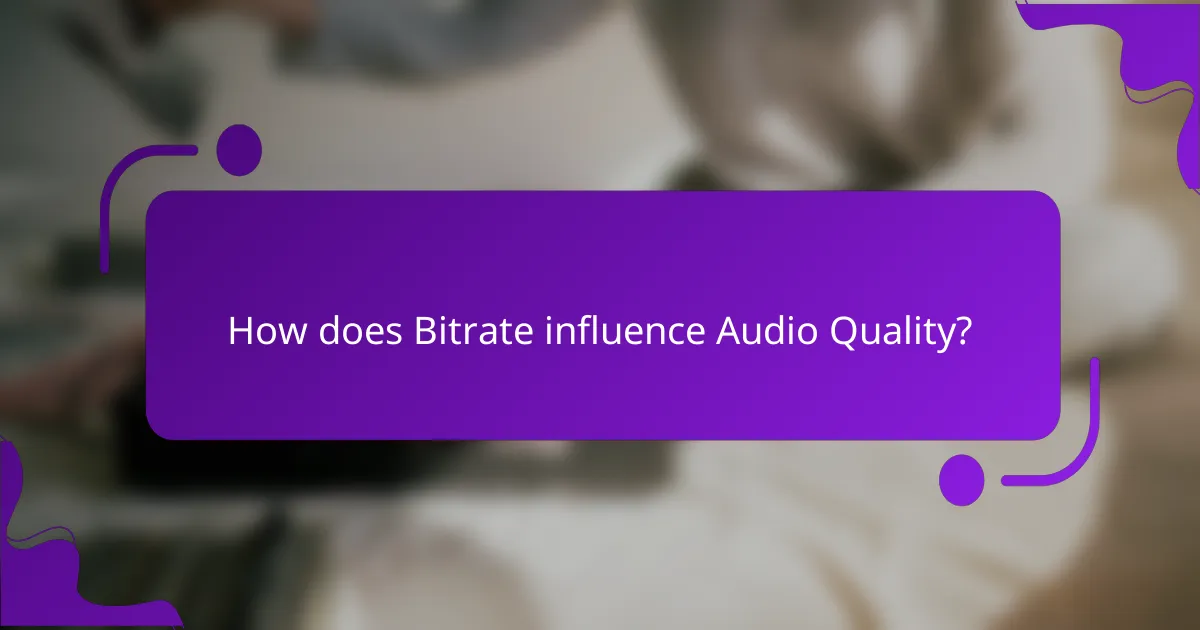
How does Bitrate influence Audio Quality?
Bitrate directly influences audio quality by determining the amount of data processed per second in an audio file. Higher bitrates typically result in better audio quality. This is because more data allows for greater detail and clarity in the sound. For example, a bitrate of 320 kbps offers significantly more fidelity than a bitrate of 128 kbps. Research shows that listeners can perceive differences in audio quality at varying bitrates. A study by the Audio Engineering Society found that most listeners prefer higher bitrate audio for music. Thus, bitrate plays a crucial role in the overall listening experience.
What is Bitrate and why does it matter?
Bitrate is the amount of data processed per unit of time in audio or video files. It is usually measured in kilobits per second (kbps). Higher bitrate generally means better sound quality, as more audio information is captured. For example, a bitrate of 320 kbps provides clearer audio than 128 kbps. Bitrate matters because it affects the fidelity of the playback experience. Low bitrate can lead to audio artifacts and loss of detail. Understanding bitrate helps consumers choose the right audio format for their needs. It also influences file size and streaming quality.
How is Bitrate measured in audio files?
Bitrate in audio files is measured in kilobits per second (kbps). This unit quantifies the amount of data processed over a second of audio. Higher bitrate typically indicates better audio quality. Common bitrates for MP3 files range from 128 kbps to 320 kbps. Lossless formats like FLAC can have bitrates exceeding 1000 kbps. Bitrate directly impacts file size; higher bitrates result in larger files. Audio quality can degrade at lower bitrates, especially in complex sounds. Thus, bitrate is a crucial factor in audio fidelity and file management.
What are common Bitrate values for different Audio Formats?
Common bitrate values for different audio formats vary significantly. MP3 files typically have bitrates ranging from 128 kbps to 320 kbps. AAC files often use bitrates between 128 kbps and 256 kbps. WAV files, being lossless, usually have a bitrate of around 1,411 kbps. FLAC files also provide lossless compression, with bitrates that can vary widely, generally ranging from 400 kbps to 1,000 kbps. OGG Vorbis files typically have bitrates between 96 kbps and 320 kbps. These values reflect standard practices in audio encoding, ensuring a balance between sound quality and file size.
How does Bitrate affect the listening experience?
Bitrate significantly affects the listening experience by influencing audio quality and file size. Higher bitrate values typically result in better sound fidelity. For example, a bitrate of 320 kbps offers clearer sound compared to 128 kbps. This is because higher bitrates capture more audio detail and dynamic range. Consequently, listeners experience richer tones and less distortion. Research shows that listeners can perceive differences in sound quality at various bitrates. A study by the Audio Engineering Society highlights that higher bitrates enhance listener satisfaction. Thus, bitrate is a crucial factor in audio enjoyment and quality perception.
What are the trade-offs between high and low Bitrate?
High bitrate audio provides better sound quality but requires more storage space. Low bitrate audio saves space but compromises sound fidelity. High bitrate formats, such as FLAC or WAV, can exceed 1,000 kbps. This results in richer detail and clarity in music playback. In contrast, low bitrate formats, like MP3 at 128 kbps, may lose nuances and depth. The trade-off involves balancing quality with file size. Audiophiles often prefer high bitrate for optimal listening experiences. Casual listeners may opt for low bitrate to conserve storage and bandwidth.
How can one choose the right Bitrate for their needs?
To choose the right bitrate for audio needs, one must consider the intended use and quality requirements. Higher bitrates generally provide better sound quality. For casual listening, a bitrate of 128 kbps may suffice. For higher fidelity, 256 kbps or 320 kbps is recommended. Lossless formats like FLAC require higher bitrates but preserve audio quality. Streaming services often suggest bitrates between 160 kbps and 320 kbps for optimal performance. Additionally, storage capacity plays a role; lower bitrates save space. Evaluating the playback device’s capabilities is also essential, as some devices may not support higher bitrates effectively.
What are best practices for selecting Audio Formats?
When selecting audio formats, prioritize the intended use and audience. Different formats serve various purposes. For instance, MP3 is widely compatible and suitable for casual listening. WAV offers high quality for professional applications. Consider file size versus sound quality. Lossy formats like AAC save space but may sacrifice fidelity. Lossless formats like FLAC maintain original quality but require more storage. Evaluate playback devices and software compatibility. Ensure the chosen format works seamlessly across platforms. Lastly, assess the desired bitrate for sound quality. Higher bitrates yield better audio but increase file size.
How can you determine the best Audio Format for your use case?
To determine the best audio format for your use case, assess your specific needs. Consider the purpose of the audio. For high-quality music production, lossless formats like WAV or FLAC are ideal. For casual listening, lossy formats like MP3 or AAC may suffice. Evaluate the storage capacity available. Lossless formats require more space than lossy formats. Analyze the playback devices you will use. Some devices support only specific formats. Review the desired sound quality. Lossless formats offer superior fidelity compared to lossy formats. Finally, consider the target audience. Different audiences may prefer different formats based on their listening habits.
What tools can help in converting between Audio Formats?
Tools that can help in converting between audio formats include software applications and online services. Popular software options are Audacity, VLC Media Player, and Adobe Audition. Audacity is a free, open-source tool that supports various audio formats. VLC Media Player is versatile and can convert audio files easily. Adobe Audition offers professional-grade features for audio conversion. Online services like Zamzar and Online Audio Converter allow for quick conversions without software installation. These tools provide a user-friendly interface for format selection and conversion settings. They ensure compatibility across different devices and platforms.
The main entity of this article is audio formats, which are categorized into lossy and lossless types based on their compression methods and sound quality. The article provides a detailed examination of the characteristics, advantages, and disadvantages of both lossy formats, such as MP3 and AAC, and lossless formats, like FLAC and WAV. It also discusses the impact of bitrate on audio quality, explaining how higher bitrates enhance sound fidelity. Furthermore, the article emphasizes the importance of understanding these audio formats for optimal playback and storage choices in various digital media consumption scenarios.