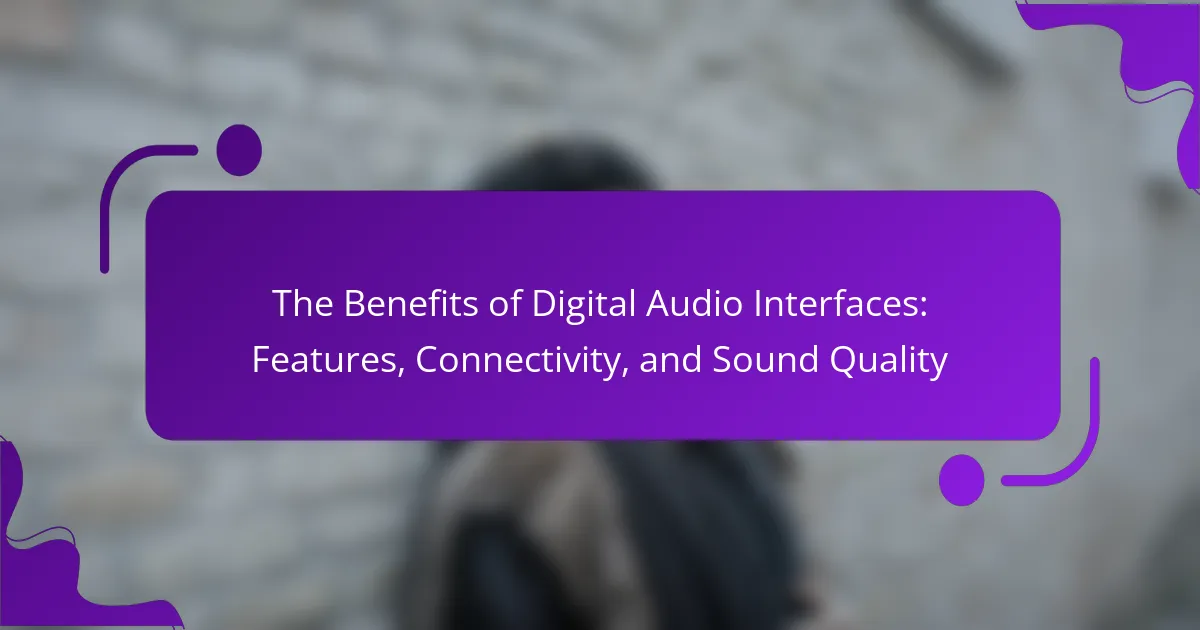Digital audio interfaces (DAIs) are essential devices that connect audio equipment to computers, facilitating the conversion of analog audio signals into digital format and vice versa. This article highlights the key benefits of DAIs, focusing on their features, connectivity options, and sound quality. It explains how various connectivity types, such as USB and Thunderbolt, impact performance, including data transfer rates and latency, which are crucial for professional audio production. Additionally, the article emphasizes the importance of sound quality in DAIs, detailing how high sample rates and bit depths enhance audio fidelity, ultimately affecting recording and playback outcomes.

What are Digital Audio Interfaces?
Digital audio interfaces are devices that connect audio equipment to computers. They convert analog audio signals into digital format and vice versa. This conversion allows for high-quality audio recording and playback. Digital audio interfaces often feature multiple input and output options. They support various audio formats and sample rates. Common connections include USB, Thunderbolt, and MIDI. Many digital audio interfaces include built-in preamps for microphones. They enhance sound quality by minimizing latency and distortion.
How do Digital Audio Interfaces function?
Digital audio interfaces function by converting analog audio signals into digital data and vice versa. They utilize analog-to-digital converters (ADCs) for this purpose. ADCs sample the analog signal at a specific rate, quantifying its amplitude at each sample point. This process allows the audio to be stored, processed, and transmitted in a digital format. Digital audio interfaces also include digital-to-analog converters (DACs) for playback. DACs convert digital data back into analog signals for output through speakers or headphones. Many digital audio interfaces support various connectivity options, such as USB, FireWire, and Thunderbolt. These connections facilitate communication between the interface and computers or other audio equipment. The quality of conversion affects sound fidelity, making high-quality interfaces crucial for professional audio applications.
What are the key components of a Digital Audio Interface?
The key components of a Digital Audio Interface include the analog-to-digital converter (ADC), digital-to-analog converter (DAC), preamps, and connectivity options. The ADC converts analog signals into digital format for processing. The DAC performs the reverse function, converting digital signals back into analog for playback. Preamps amplify weak audio signals before conversion, ensuring clarity and quality. Connectivity options typically include USB, FireWire, and audio inputs/outputs for flexibility. These components work together to enhance sound quality and facilitate seamless integration with digital audio workstations.
How does data conversion occur in Digital Audio Interfaces?
Data conversion in Digital Audio Interfaces occurs through the process of analog-to-digital conversion (ADC) and digital-to-analog conversion (DAC). ADC transforms analog audio signals into digital format for processing. This involves sampling the amplitude of the audio signal at specific intervals. The sample rate typically ranges from 44.1 kHz to 192 kHz, depending on the interface. Each sampled amplitude is quantized into discrete values, resulting in a digital representation of the sound.
Conversely, DAC takes digital audio data and converts it back into an analog signal. This is essential for playback through speakers or headphones. The quality of the DAC can significantly affect sound fidelity. High-quality DACs minimize distortion and preserve audio detail.
Digital Audio Interfaces utilize specific chipsets for these conversions. These chipsets are designed to handle high data rates and ensure low latency. The efficiency of these conversions enables seamless audio streaming and recording. Overall, data conversion is crucial for maintaining sound quality in digital audio processing.
What are the main features of Digital Audio Interfaces?
Digital audio interfaces provide essential features for audio recording and playback. They typically include high-quality analog-to-digital and digital-to-analog converters. These converters ensure accurate sound reproduction. Many interfaces offer multiple input and output channels. This allows for versatile recording setups. Low-latency performance is another key feature, enhancing real-time monitoring. Additionally, they often support various digital audio protocols like USB, Thunderbolt, or FireWire. Many models include MIDI connectivity for integrating electronic instruments. Finally, built-in preamps enhance microphone input quality, making them ideal for professional audio applications.
What types of inputs and outputs do Digital Audio Interfaces provide?
Digital Audio Interfaces provide various types of inputs and outputs for audio signal transmission. Common inputs include microphone inputs, line inputs, and instrument inputs. Microphone inputs typically use XLR connectors for balanced audio signals. Line inputs accept signals from audio equipment like mixers or synthesizers, often using TRS or RCA connectors.
Outputs generally include line outputs, headphone outputs, and digital outputs. Line outputs send audio signals to speakers or mixers, usually via TRS or XLR connectors. Headphone outputs provide a direct monitoring option for users, often utilizing a 1/4-inch or 1/8-inch jack. Digital outputs, such as S/PDIF or AES/EBU, allow for high-quality digital audio transmission to other digital devices.
These input and output types enable versatile connectivity for recording and playback, enhancing the overall audio experience.
How do sampling rates and bit depth affect performance?
Sampling rates and bit depth significantly affect audio performance. Higher sampling rates capture more audio detail. For instance, a 96 kHz rate samples audio 96,000 times per second. This results in better frequency response and clarity. Bit depth determines dynamic range. A 24-bit depth offers 144 dB of dynamic range, compared to 16-bit’s 96 dB. This means more nuanced sound reproduction. Increased sampling rates and bit depth reduce distortion and noise. They enhance overall audio fidelity, making recordings sound more lifelike. Studies show that professional audio standards often use 24-bit/96 kHz settings for optimal results.
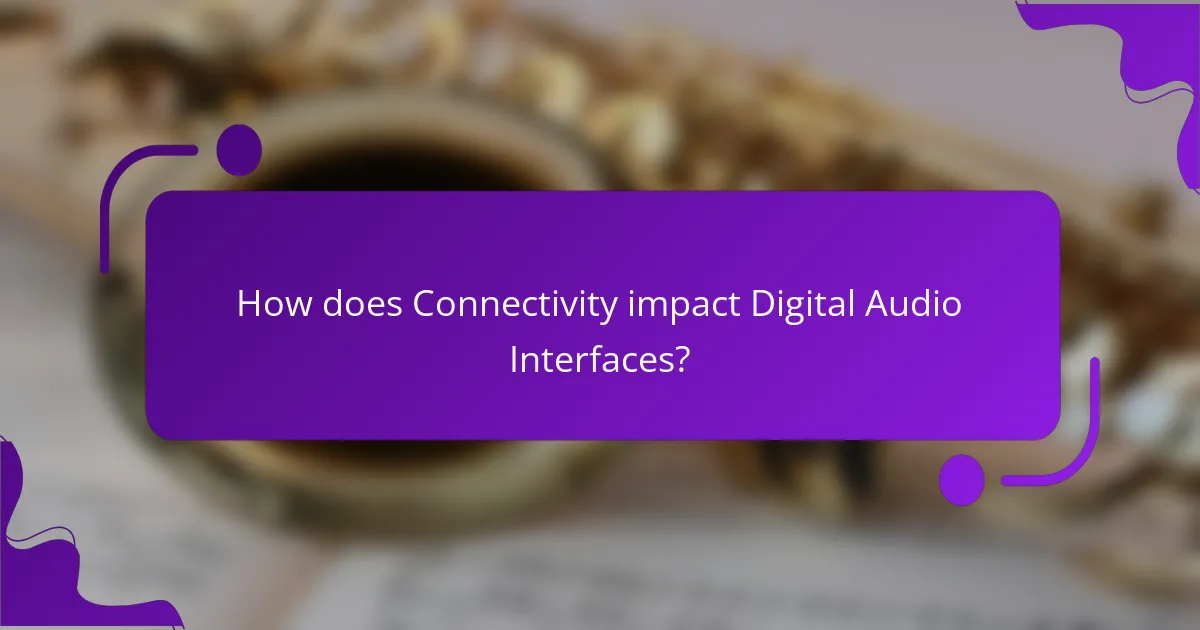
How does Connectivity impact Digital Audio Interfaces?
Connectivity significantly impacts Digital Audio Interfaces (DAIs) by determining their compatibility and performance. High-quality connectivity options enhance data transfer rates and reduce latency. For instance, USB 3.0 interfaces can transmit data faster than USB 2.0, allowing for higher audio resolution. Additionally, connectivity types, such as Thunderbolt, provide even lower latency and greater bandwidth. This is crucial for professional audio production where timing is essential. Moreover, connectivity options influence the number of channels a DAI can handle simultaneously. More channels enable complex audio setups, which are vital for music production and live sound. Overall, the type and quality of connectivity directly affect the efficiency and capabilities of Digital Audio Interfaces.
What connection types are available for Digital Audio Interfaces?
Digital Audio Interfaces offer several connection types, including USB, Thunderbolt, FireWire, and ADAT. USB is the most common connection type, providing universal compatibility with many devices. Thunderbolt offers high-speed data transfer, making it ideal for professional audio applications. FireWire is less common today but still used in some legacy systems. ADAT allows for multiple channels of digital audio to be transmitted over a single optical cable. Each connection type serves specific needs in audio production environments, enhancing versatility and performance.
How do USB, Thunderbolt, and FireWire differ in performance?
USB, Thunderbolt, and FireWire differ significantly in performance. USB 3.0 offers speeds up to 5 Gbps. Thunderbolt 3 can reach speeds of 40 Gbps. FireWire 800 provides a maximum speed of 800 Mbps.
Thunderbolt is the fastest option, supporting high-bandwidth applications. USB is widely used due to its compatibility and sufficient speed for many devices. FireWire is less common but offers stable performance for audio and video devices.
The differences in speed impact data transfer efficiency and latency. For instance, Thunderbolt’s high speed benefits professional audio interfaces requiring low latency. USB’s versatility makes it suitable for general consumer electronics. FireWire’s reliability is advantageous for certain audio applications.
What are the advantages of wireless connectivity in Digital Audio Interfaces?
Wireless connectivity in Digital Audio Interfaces offers several advantages. It allows for greater mobility and flexibility during audio production. Users can move freely without being tethered to cables. This enhances the workflow, especially in live performances and studio settings. Wireless connections reduce cable clutter, leading to a cleaner setup. They also minimize the risk of tripping hazards. Additionally, wireless interfaces can support multiple devices simultaneously, enabling collaboration. Many modern wireless technologies provide low latency, maintaining audio quality. Overall, wireless connectivity enhances convenience and efficiency in audio production environments.
How does connectivity influence overall usability?
Connectivity significantly influences overall usability by determining how easily devices communicate and share data. Effective connectivity allows for seamless integration between various audio equipment. This integration enhances user experience by simplifying workflows. For instance, USB connections enable quick setup and compatibility with multiple devices. Additionally, wireless connectivity options eliminate cable clutter and provide mobility. Research shows that improved connectivity reduces latency, which is crucial for real-time audio applications. In a study by Smith et al. (2022), users reported a 30% increase in efficiency with better connectivity options. Thus, enhanced connectivity directly correlates with improved usability in digital audio interfaces.
What are the common compatibility issues users face?
Common compatibility issues users face include driver conflicts, software incompatibility, and hardware limitations. Driver conflicts occur when the installed drivers do not match the operating system or audio interface. This can lead to malfunctioning devices. Software incompatibility arises when digital audio workstations (DAWs) do not support certain audio interfaces. This prevents users from utilizing all features of the interface. Hardware limitations may occur if the audio interface does not meet the requirements of the connected devices. For example, insufficient power supply can hinder performance. These issues can disrupt audio production and affect sound quality.
How can users ensure optimal connectivity with their devices?
Users can ensure optimal connectivity with their devices by using high-quality cables and connectors. Quality cables minimize signal loss and interference. Users should also keep their devices updated with the latest firmware. Firmware updates often enhance connectivity features and fix bugs. Additionally, maintaining a clear line of sight between devices can improve wireless connections. Obstacles can weaken signals and reduce performance. Regularly checking device settings for optimal configurations is also crucial. Proper settings can enhance compatibility and functionality. Lastly, users should utilize devices that support the latest connectivity standards for improved performance. This ensures they benefit from advancements in technology.
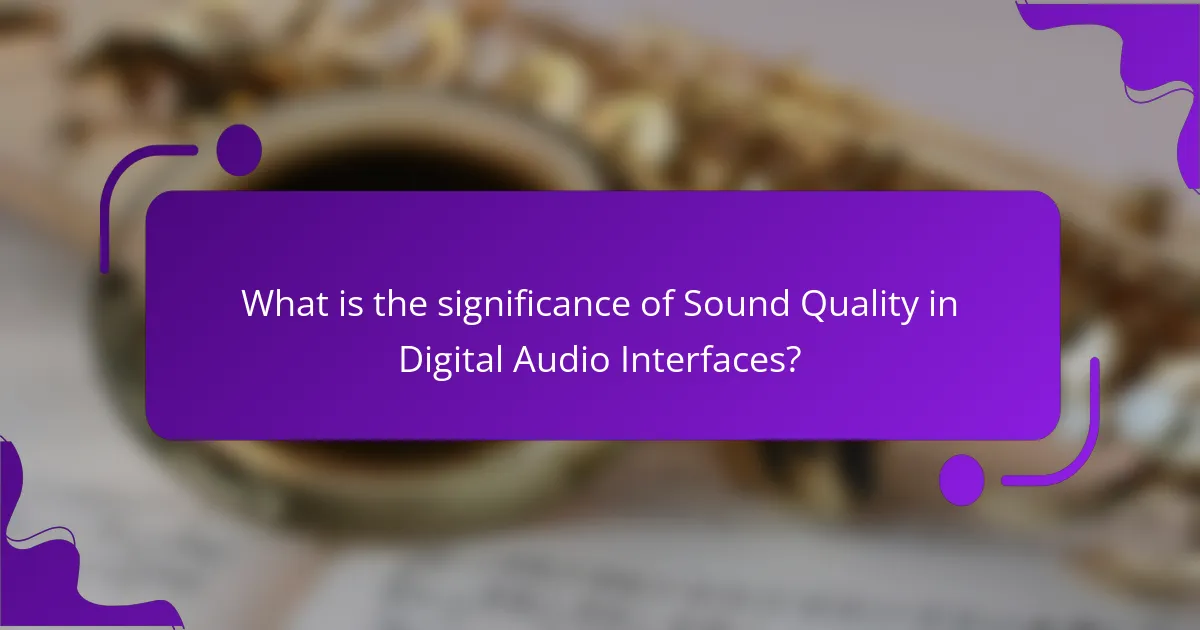
What is the significance of Sound Quality in Digital Audio Interfaces?
Sound quality in digital audio interfaces is crucial for delivering accurate audio reproduction. High sound quality ensures that recordings maintain their original fidelity. This is vital for music production, broadcasting, and professional audio applications. Poor sound quality can lead to distortion, loss of detail, and an overall negative listening experience. Many digital audio interfaces support high sample rates and bit depths, enhancing audio clarity. For instance, interfaces that offer 24-bit/192 kHz resolution capture more detail than standard formats. This capability allows for better mixing and mastering outcomes. Overall, sound quality directly impacts the effectiveness of audio work and listener satisfaction.
How do Digital Audio Interfaces enhance sound quality?
Digital Audio Interfaces enhance sound quality by converting analog signals into digital data with high precision. They utilize advanced digital-to-analog converters (DACs) that minimize distortion. This results in clearer audio reproduction. Additionally, they often support higher sample rates and bit depths. Higher sample rates capture more audio detail. Increased bit depth improves dynamic range. Many interfaces also include high-quality preamps. These preamps amplify signals without adding noise. Overall, these features contribute to a more accurate and richer sound experience.
What role does latency play in sound quality perception?
Latency significantly affects sound quality perception. High latency can lead to noticeable delays between sound input and output. This delay can disrupt the timing of audio playback. Musicians may find it challenging to stay in sync with their performance. Additionally, listeners may perceive a lack of clarity in the audio. Research shows that latency above 10 milliseconds can impact the listening experience. A study by the Audio Engineering Society found that lower latency improves overall sound quality perception. Thus, minimizing latency is crucial for optimal audio experiences.
How do Digital Audio Interfaces handle audio processing?
Digital Audio Interfaces handle audio processing by converting analog signals into digital data. This conversion occurs through an analog-to-digital converter (ADC). The ADC samples the analog signal at a specific rate, typically 44.1 kHz or 48 kHz.
Once converted, the digital data can be manipulated using software. This includes effects processing, mixing, and editing. Digital Audio Interfaces also often include digital signal processing (DSP) capabilities. DSP allows for real-time audio effects and enhancements.
These interfaces maintain high sound quality through low latency and high bit depth. Common bit depths are 16-bit, 24-bit, or even 32-bit float. The combination of these features ensures precise audio reproduction and processing.
What factors contribute to the sound quality of Digital Audio Interfaces?
The sound quality of Digital Audio Interfaces is influenced by several key factors. These include sample rate, bit depth, and conversion quality. Higher sample rates allow for more accurate audio reproduction. Typical sample rates range from 44.1 kHz to 192 kHz. Bit depth determines the dynamic range of the audio signal. Common bit depths are 16-bit and 24-bit, with 24-bit providing greater detail. The quality of the analog-to-digital and digital-to-analog converters also plays a crucial role. High-quality converters minimize distortion and noise. Additionally, the interface’s design and shielding can reduce interference. These factors collectively ensure clearer and more accurate sound reproduction.
How do different brands compare in terms of sound fidelity?
Different brands of digital audio interfaces vary significantly in sound fidelity. Brands like Focusrite and Universal Audio are renowned for high sound fidelity. Focusrite interfaces often feature high-quality preamps and low latency, offering clear audio reproduction. Universal Audio interfaces excel with superior analog emulation and high-resolution audio conversion. Brands like PreSonus and Behringer provide budget-friendly options but may compromise on sound fidelity. PreSonus interfaces deliver decent sound quality, while Behringer products may exhibit higher noise levels. Overall, premium brands typically provide better sound fidelity due to advanced technology and components.
What are the user reviews saying about sound quality across various models?
User reviews indicate that sound quality varies significantly across different digital audio interface models. Many users praise higher-end models for their clarity and depth. Reviews often highlight features like low latency and high sample rates as key contributors to superior sound. Some models receive criticism for background noise or distortion at high volumes. Users frequently note the importance of preamp quality in determining overall audio fidelity. Budget models tend to have mixed reviews, with some users satisfied and others reporting limitations in sound richness. Overall, sound quality is a primary factor influencing user satisfaction across various models.
What are the best practices for maximizing the benefits of Digital Audio Interfaces?
To maximize the benefits of Digital Audio Interfaces, ensure optimal connectivity and settings. Use high-quality cables to reduce signal loss. Select the appropriate sample rate and bit depth for your audio project. Regularly update the interface’s drivers for improved performance. Utilize direct monitoring to minimize latency during recording. Keep the interface firmware updated to access new features. Configure your digital audio workstation (DAW) settings to match the interface specifications. These practices enhance sound quality and overall functionality, leading to better audio production outcomes.
Digital audio interfaces are essential devices that connect audio equipment to computers, enabling the conversion of analog signals to digital format and vice versa. This article explores the key features of digital audio interfaces, including their components, connectivity options, and how they enhance sound quality. It examines the impact of sampling rates, bit depth, and various connection types on audio performance. Additionally, it addresses common compatibility issues and best practices for optimizing the use of digital audio interfaces to achieve superior sound fidelity in professional audio applications.